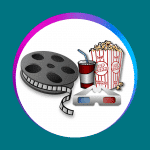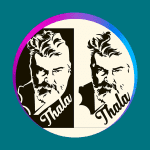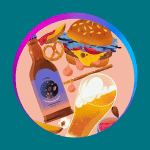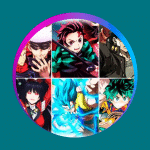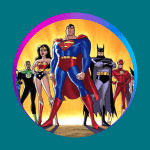Overview
Customized T-shirts have always been an evergreen trend. But it has taken a huge spike in the last couple of years, and people are opting to buy customized T-shirts, mugs, and accessories rather than buying the common designs that we get everywhere.
There are plenty of brands advertising themselves, claiming they sell customized clothing and accessories.
But the question here is whether those brands really have customizable options.
At the end of this article, you will learn what customization is and where you can buy customized products online.
What are customized clothing and accessories?
Customized Clothing and accessories are products that can be customized and personalized with the designs you like, and they are loved by a large number of people because of the fact that they can create the design they want to express themselves, to show their personality, etc.
People strongly believe that it is one of the best ways to express their personality, humor, and culture.
Are you being fooled in the name of customized T-shirts and Accessories?
You can find thousands of clothing brands advertising their products online everywhere, claiming that if you want custom clothing, you should check us out. All of these are false narratives, but if you really want to customize a T-shirt and go through that shop, you will find that they will have 40–50 basic designs and claim them as customized T-shirts and accessories.
Or else, there will be an editor where you can simply change the colors of your T-shirts. This has always been a letdown for many who really want to have their clothes customized. We have also personally been in this situation many times, where we can’t find the exact design we want.
Given this, the question of where I can truly customize my T-shirts, accessories, and other products arises. right?
Read more. You will get a clear view at the end of this article.
Where can I buy Customized T-Shirts and Accessories?
We found the solution to this in our shop, ICustomyzo (I Customize My Zone). We have faced struggles in getting the customized color and design we wanted in the past, and we realized that a huge number of people are facing the same issue, so we started our brand Icustomyzo to help people get the customized clothing and accessories they need.
How do we stand out from other brands?
Icustomyzo was started with a mission to be a one-stop solution for all customized products.
The thing that makes us stand out from the whole bunch of brands is our customizable design editor. (Lumise)
What is Lumise Design Editor?
Lumise is a special design editor that we have developed. And it was developed with one goal in mind: “Everyone should get easy access to customized products.” And it has worked out so well that we get great feedback from our customers daily.
How to use the Lumise Design Editor?
Lumise was made in such a way that everyone can customize their clothes and apparel with ease.
Here is a quick tutorial on how you can customize your T-shirts, mugs, and other fashion accessories in seven easy steps.
Step 1
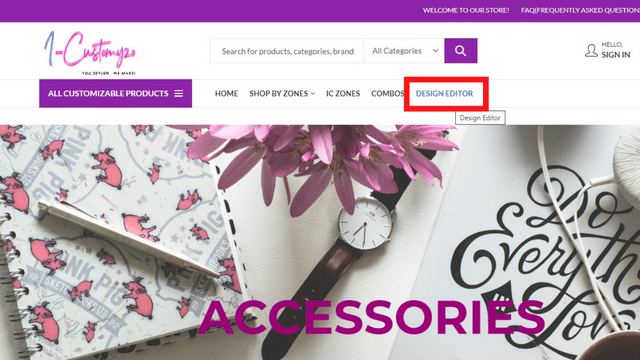
Click on the Design Editor menu here on our homepage to start with our Design Editor.
Step 2
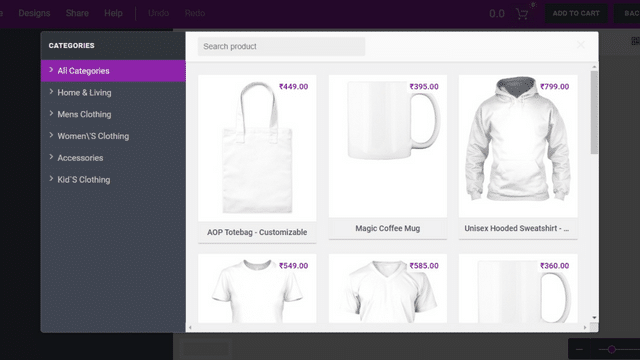
You will be taken to our Design Editor Lumise where you can browse and pick the product you want to customize in 2 different ways.
Method 1
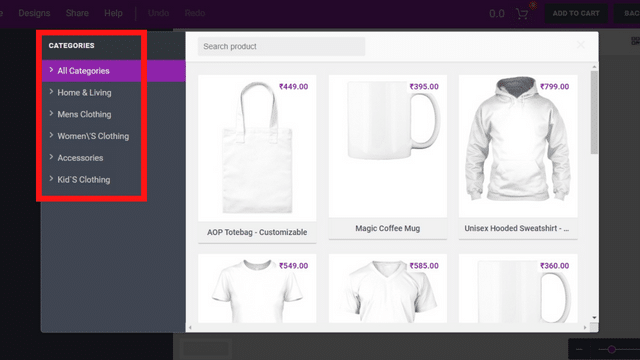
On the left hand side, you will find a category section where you can choose the product you want to customize from the categories.
Method 2
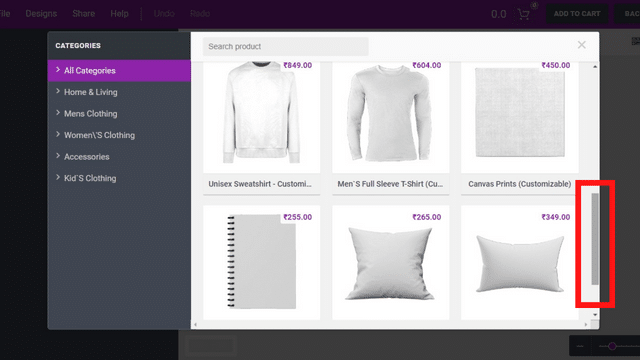
You can go through our products by scrolling through the product page here and picking the product you want to customize here.
Step 3
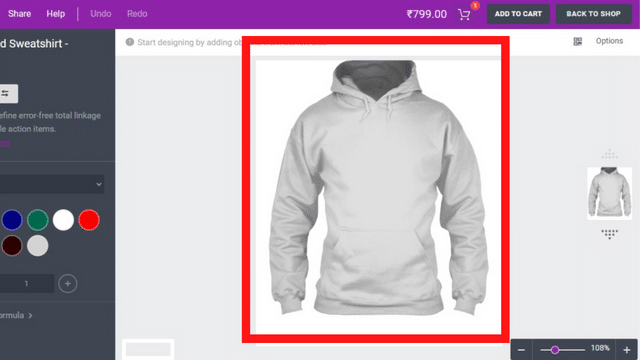
After picking the product you want to customize, your product will appear on the main page here, and you will find the editing options on the left side of the page, where you should choose the color you want, the size of your product, and quantity first.
Step 4
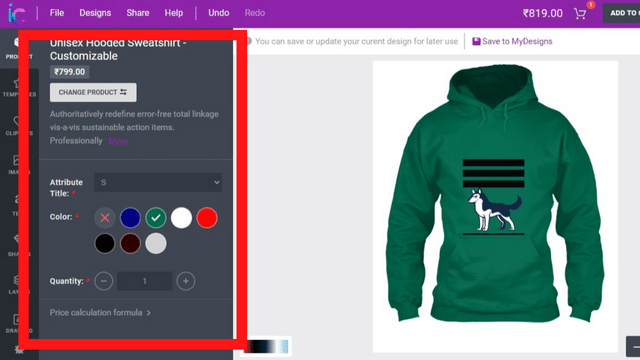
When you have picked the right product, size, color and quantity, then go to the advanced editing options at the extreme right side, and there you can select the images, shapes, or text you want to place on your product.
Step 5
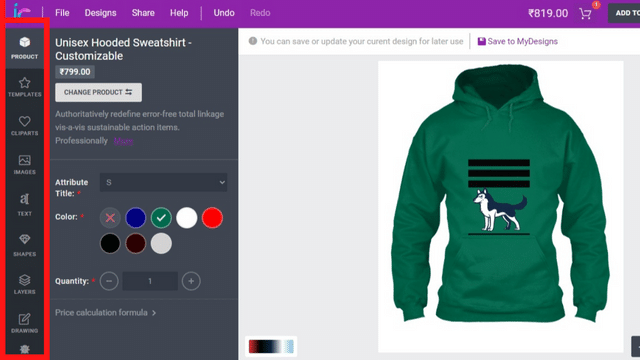
When you place an image or shape, you will see an area on your product selected with a dotted line. That is where you will be able to make changes to the selected product.
Step 6
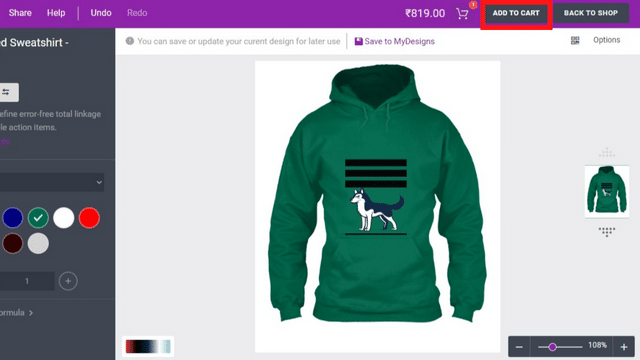
When you are done with your customization, click on the “Add to Cart” button on the right top of our editor. And you will get this pop-up on your page.
Step 7

Click on the ” Check Out Now” button on the screen and it will take you to the final checkout page where you can complete your customized product order.
I hope you have got a clear view of where and how you can customize your clothes and accessories.
Conclusion
If you find this article useful and if you feel our design editor is unique and impressive, don’t waste your time. Go to our design editor, customize your product, and check it out right away.
Happy shopping!